If you want to get business from the 4 billion people worldwide using the internet, then you should be paying attention to Google. Not only do you want your company listed on Google, but you should also have plenty of Google reviews to back it up. Reviews are crucial to earning business from new customers—in fact, 85% of consumers say they trust online reviews just as much as they do personal recommendations from friends.
The only problem is you have to invest a little time to get those valuable Google reviews. The good news, however, is that it’s easy! All you have to do is ask. To streamline the process for your customers, we recommend sending customers a direct link to review your business so there’s a minimal margin for confusion.
How To Create Google Review Link For Your Business
To create your unique Google review link, we will walk you through the steps below. Here’s what we will go over:
- Go to the Place ID Lookup Tool on Google
- Enter your business name in the “Enter a location”
- Your Place ID will then appear on the map, beneath your business name
- Add your Place ID to the provided Google URL
- Get more Google reviews
Ready to get started?
Step 1: Go To The PlaceID Lookup Tool On Google
The very first step to creating your unique Google review link for your business is to make sure you are logged into your Google My Business account. From there, you will want to locate your PlaceID. Your PlaceID is basically a unique code that helps identify your business on a map. You’ll need to follow a couple steps to retrieve your code, but after that, you’re pretty much done!
So, to get your PlaceID code, click here to use the PlaceID Lookup Tool. You will be brought to something that looks like this:
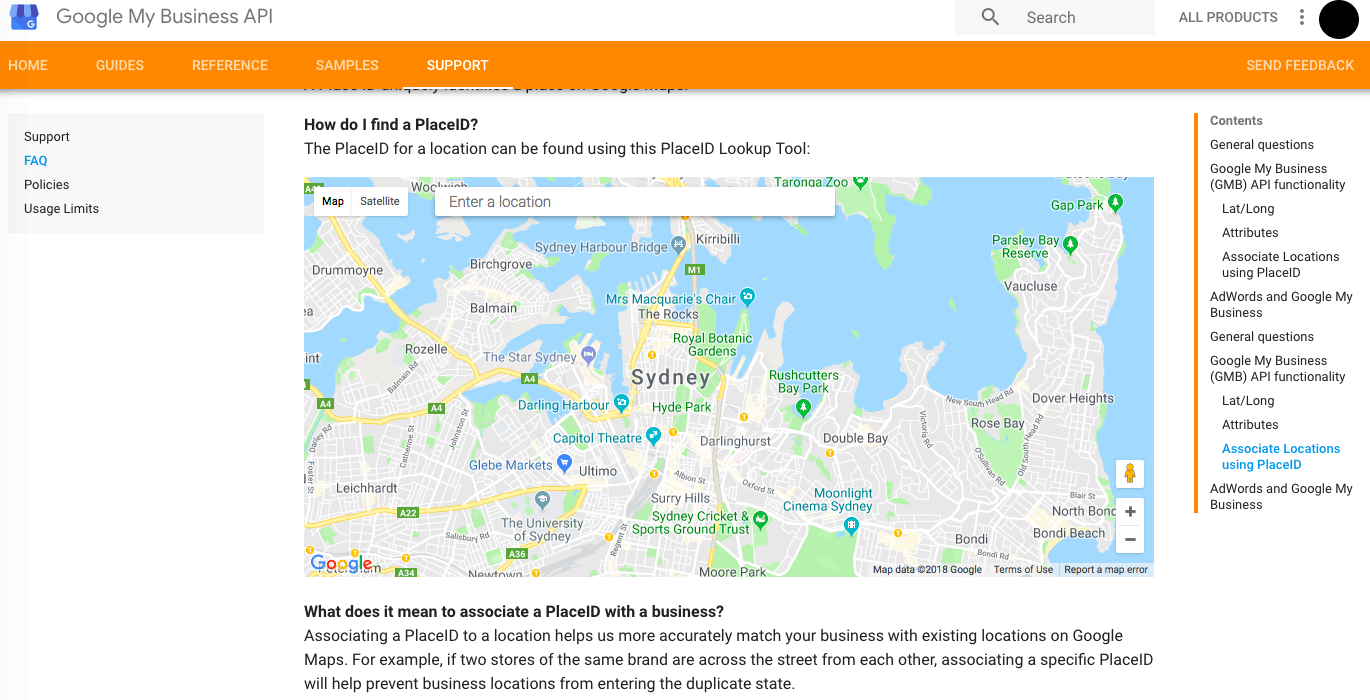
Step 2: Enter Your Business Name & Click It
In the search bar at the top of the map that shows up, you’ll see a place to “Enter a location.” This is where you will want to enter your business name. As long as your business is already listed with Google, you should see your business pop up in the drop-down suggestion box as you are typing.
Click your business name.
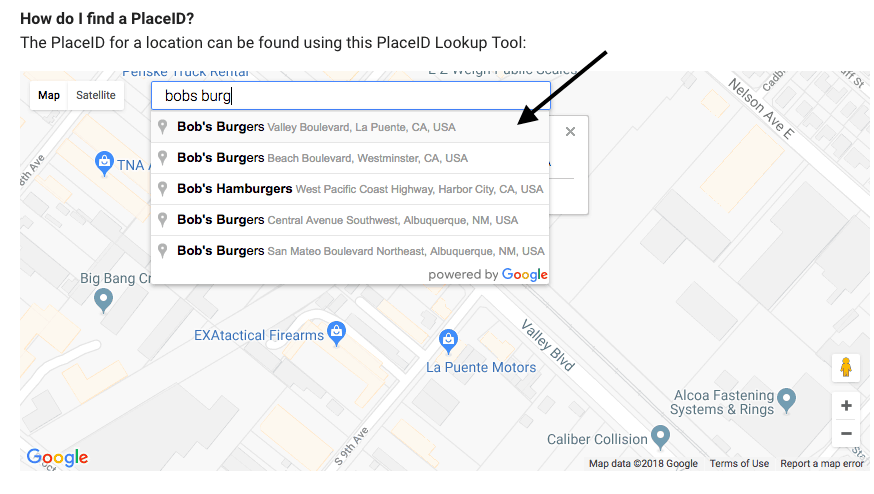
Step 3: Your PlaceId Will Appear On The Map
Once you click your business name, the map will adjust to show your business. In your listing, you will see your PlaceID just below the name of your company. It should say “PlaceID” and then a bunch of random letters, like so:
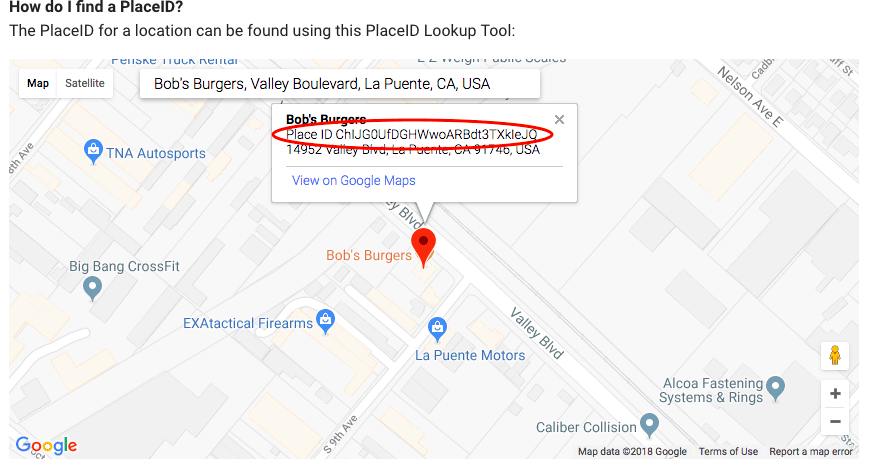
Step 4: Add your PlaceID to the provided Google URL
Your final step is to copy and paste your PlaceID into the Google review URL. To copy the PlaceID code, just highlight the entire code (without “Place ID”) using your mouse and right-click to “Copy.” Then, right-click again to paste the code at the end of this URL where <place_id> is currently serving as a placeholder:
https://search.google.com/local/writereview?placeid=<place_id>
So, when your PlaceID is in the URL, it should look something like this, except it’ll be your unique PlaceID and not the one we are using.
https://search.google.com/local/writereview?placeid=ChIJG0UfDGHWwoARBdt3TXkIeJQ
That’s it! All you have to do is send customers that link using Broadly and they will be taken to a window to directly leave you a review.
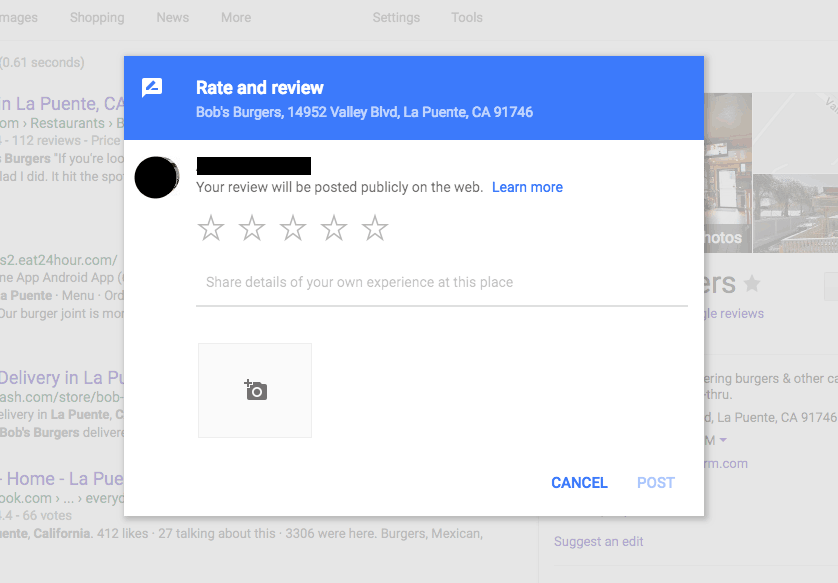
Step 5: Tips To Get More Google Reviews
Having your Google review link ready to send at all times is a big help in receiving more online reviews for your business. But, if you’re hoping to collect even more reviews, we have a few more tips up our sleeve you help you out. Here are some of our best suggestions for getting more Google reviews for your company.
- Ask when your customer is happiest, usually immediately following a service rendered or product purchased
- Don’t just ask for a review, ask for feedback—it feels more like a two-way street
- Explain how reviews benefit the customer (they help you improve their experience)
- Send out customer feedback links via email after a customer visit
- Have your unique Google review link available on your website and other online locations
Of course, with all those reviews you’re garnering, there’s bad to be a bad egg or two. Don’t take it personally—it happens to everyone. While you can probably recognize most reviewers as past customers, if there is a particularly negative review that seems a little fishy, there is the option to report it to Google. If you need to remove a Google review at any time, follow these steps to report it.
There are a lot of ways to boost the amount of Google reviews you have; you just have to put the systems in place, and hopefully, they will do the work for you in the background. (That’s why Broadly is helpful.) Once you create your Google review link, the possibilities are endless for how many reviews you can get! And just wait until those billions of people on the internet come across your glowing client reviews… Cha-ching.
Source: This article was originally posted at Broadly.com