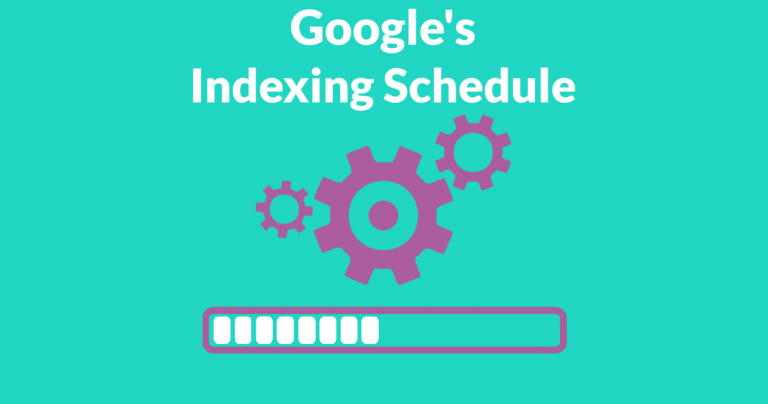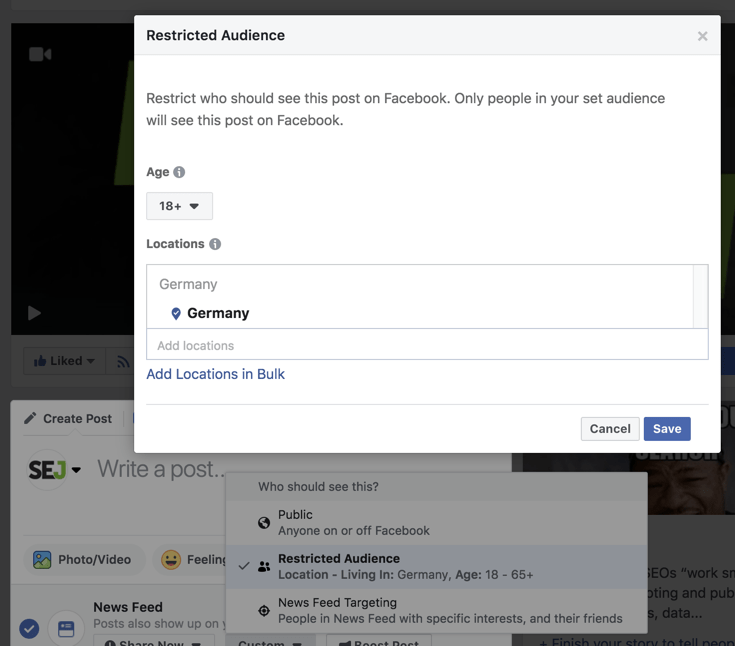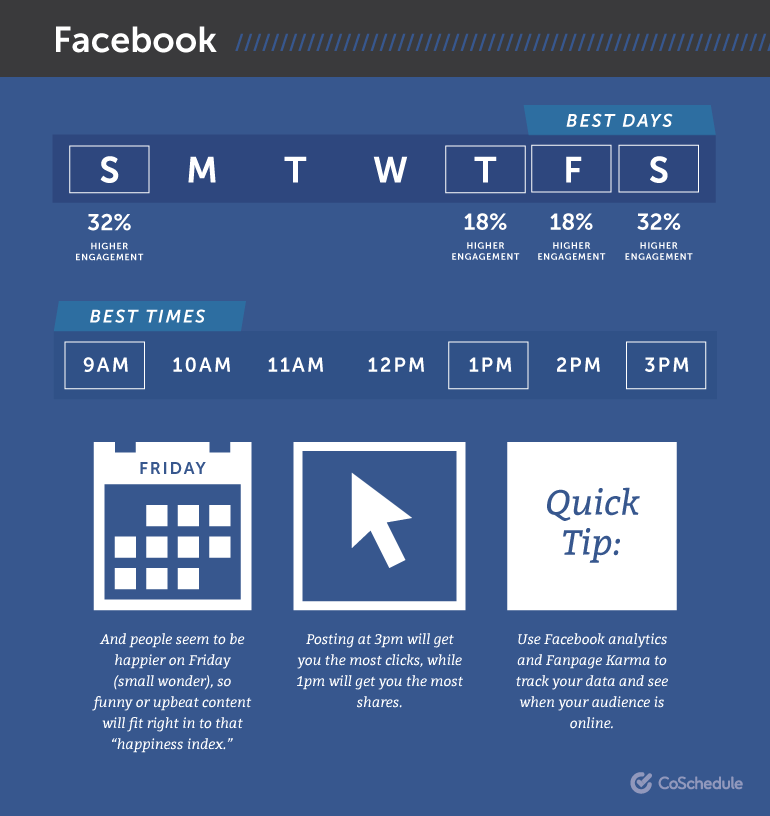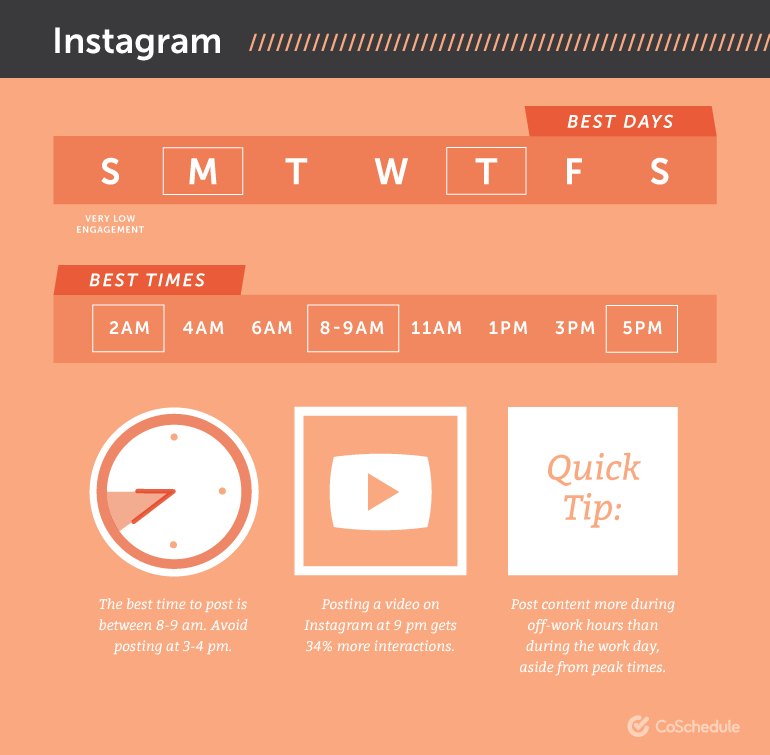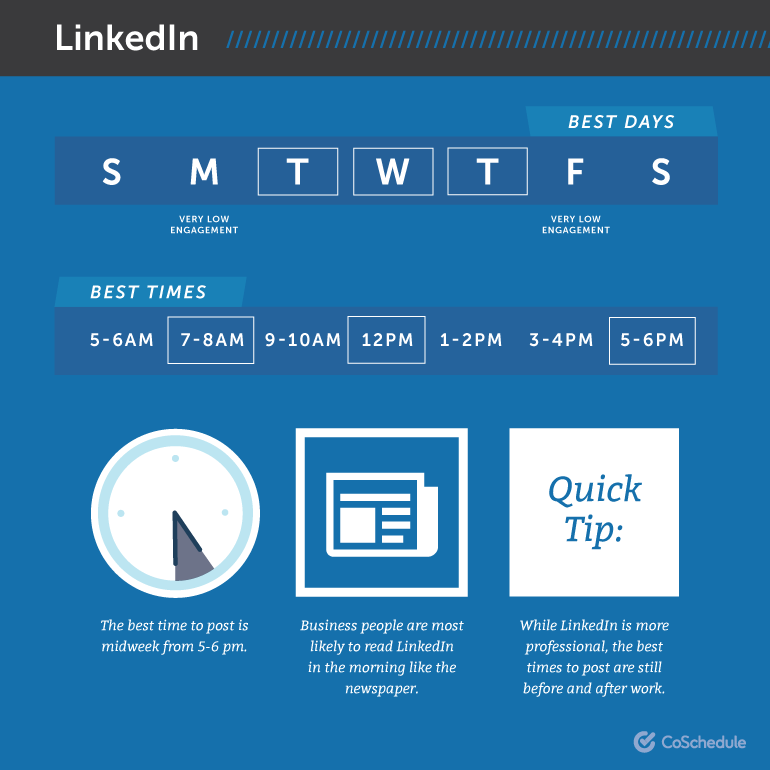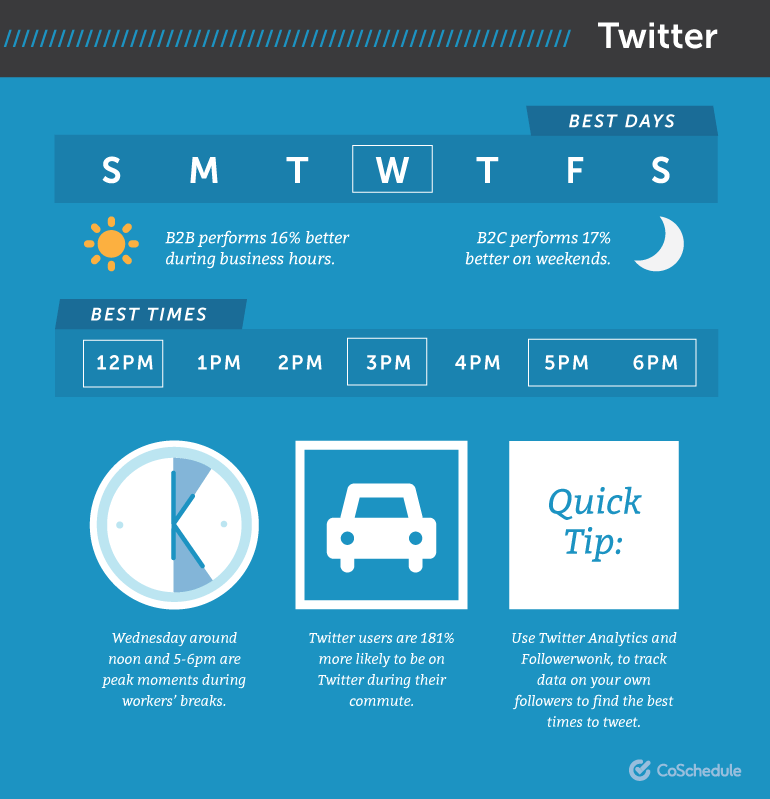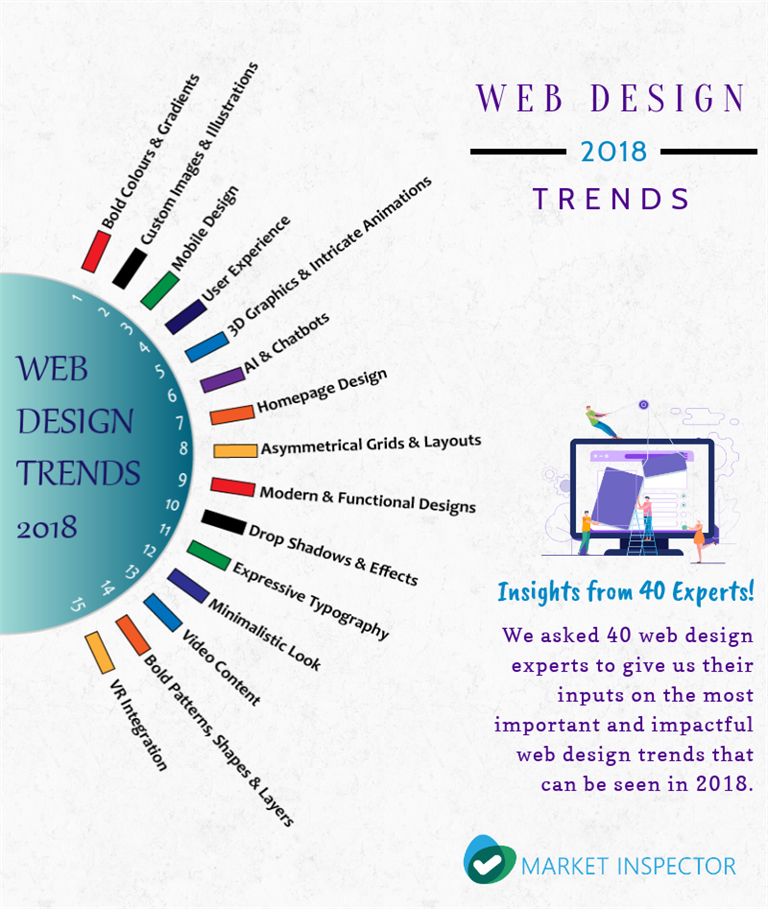[vc_row][vc_column][vc_column_text]We all want to know what the best time to post a social media update is, but the answer isn’t always straightforward.
With differing algorithms for different social media sites, various time zones to contend with, and different audiences, is there really a universal “best time” to post?
I’ll dig into data that helps demystify this issue, so you can figure out how to approach posting social media updates.
Algorithms Versus Time of Day
Most — but not all — social media platforms have evolved from being chronological timelines to using algorithms to predict relevancy to the user.
That means that the social platforms try to surface the updates they believe is the most relevant based on different signals, whether it’s engagement, timeliness, and other factors.
While posting at a specific time might be relevant to the people who are logged in at that moment, it doesn’t necessarily mean that your users won’t see your content at some point when they log in, even if you posted earlier in the day.
There are some caveats.
Let’s go over those next by taking a closer look at the social media algorithms of Facebook, Instagram, LinkedIn, and Twitter.
Facebook
The social network announced a new ranking algorithm in 2018:
Today we use signals like how many people react to, comment on or share posts to determine how high they appear in News Feed. With this update, we will also prioritize posts that spark conversations and meaningful interactions between people. To do this, we will predict which posts you might want to interact with your friends about, and show these posts higher in feed. These are posts that inspire back-and-forth discussion in the comments and posts that you might want to share and react to – whether that’s a post from a friend seeking advice, a friend asking for recommendations for a trip, or a news article or video prompting lots of discussion.
With this new algorithm, brands will have to work even harder to be seen:
- More posts from friends and family will surface with less public content from brands.
- Pages might see their reach, video watch time and referral traffic decrease.
- Pages with posts that prompt conversations between friends will see less of a negative impact.
- People who want to see more posts from their favorite brands can update their news feed preferences by choosing what they want to see.
- Live video may be a good way to keep the community engaged (according to Facebook, they garner 6x the engagement as regular video). In this case, timing the live video with when your audience is online can be key.
Instagram
In 2018, Instagram refreshed its algorithm to help surface newer posts in the Instagram Feed:
Based on your feedback, we’re also making changes to ensure that newer posts are more likely to appear first in feed. With these changes, your feed will feel more fresh, and you won’t miss the moments you care about. So if your best friend shares a selfie from her vacation in Australia, it will be waiting for you when you wake up.
Instagram’s algorithm is not purely chronological though.
It still works to surface the most relevant content for users based on engagement, but timing is now an influential ranking signal.
According to Instagram, the Instagram Feed ranks posts based on:
- Likelihood you’ll be interested in the content.
- Date the post was shared.
- Previous interactions with the person posting.
Other things to consider with the Instagram algorithm include the idea that it may reward posts based on your profile’s interaction with followers, including how quickly you interact, and using the right hashtags.
LinkedIn
The LinkedIn Feed ranks updates based on thousands of signals across three main categories:
- Identity: Who are you? Where do you work? What are your skills? Who are you connected with?
- Content: How many times was the update viewed? How many times was it “liked”? What is the update about? How old is it? What language is it written in? What companies, people, or topics are mentioned in the update?
- Behavior: What have you liked and shared in the past? Who do you interact with most frequently? Where do you spend the most time in your news feed?
Users can manually switch to most recent updates in the feed within the platform.
Twitter
The Twitter timeline is called “timeline” for a reason: its tweets are ranked in reverse chronological order, with the most recent tweets showing at the top.
In 2016, Twitter made a slight change to its functionality where users could choose to turn on a feature that allows Twitter to serve the most relevant tweets for users, in reverse chronological order:
Here’s how it works. You flip on the feature in your settings; then when you open Twitter after being away for a while, the Tweets you’re most likely to care about will appear at the top of your timeline – still recent and in reverse chronological order. The rest of the Tweets will be displayed right underneath, also in reverse chronological order, as always. At any point, just pull-to-refresh to see all new Tweets at the top in the live, up-to-the-second experience you already know and love.
So as far as Twitter goes, timing definitely matters.
What About Time Zones?
Time zones make data on the best time to post to social media particularly tricky, especially when you have audiences in different time zones and particularly when you’re following universal best-time-to-post recommendations.
CoSchedule states that “in theory” the Eastern or Central time zone “would be the best time to base off for a United States audience to reach the most people through your social media shares.”
However, the best course of action is to use analytics tools to discover where your audience resides on the various social media platforms.
Using social media analytics tools, like those native to the social medium (for example, Facebook Page Insights) and other free and premium tools can help you with the best time to post.
If your audience lives in multiple time zones, you can scatter your updates throughout the day to try to reach them right when they are online, and hope that the social medium’s algorithm finds your content to be relevant to them when they log in at a later time.
Some sites offer specific solutions for this issue, like Facebook’s Restricted Audience posting feature, which allows you to post updates to a specific audience, by age and location.
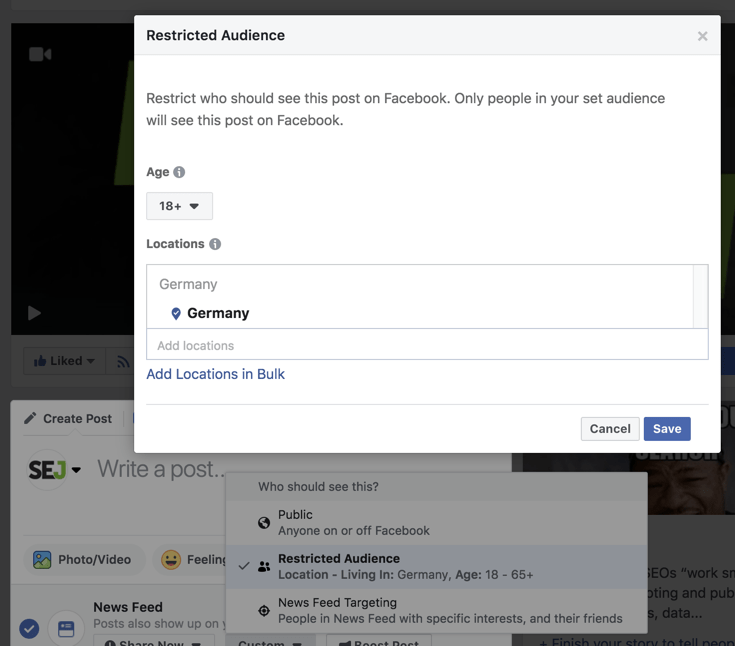
Using this feature, or similar ones through social media sites and tools, you can schedule perfectly timed posts in advance for your entire audience.
Universal Best Times to Post
Every year, studies come out on the universal best time to post to social media. Each one of them looks at their own data set, and they all typically differ.
In 2018, CoSchedule referenced 23 studies and their own data to offer some universal best times to post to Facebook, Instagram, LinkedIn, and Twitter.
Here are some of the highlights.
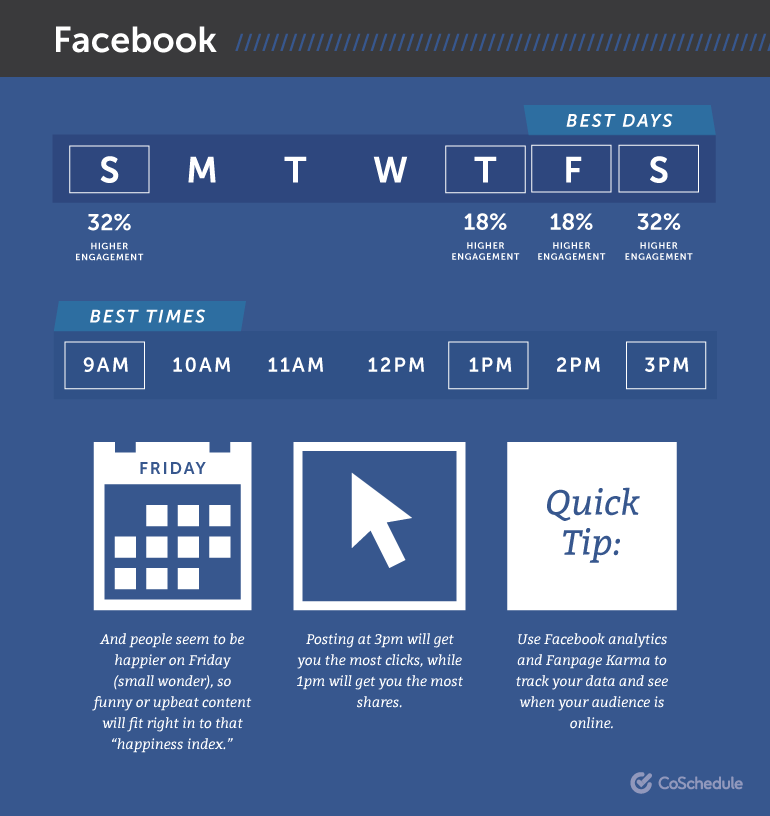
Facebook
According to CoSchedule, the best time to post on Facebook is 1 p.m. to 4 p.m. late into the week and on weekends, including:
- Saturday and Sunday at 12 p.m. to 1 p.m.
- Thursday and Friday at 1 p.m. to 4 p.m.
- Wednesday at 3 p.m.
To increase shares and clickthroughs, the best times to post, according to the article:
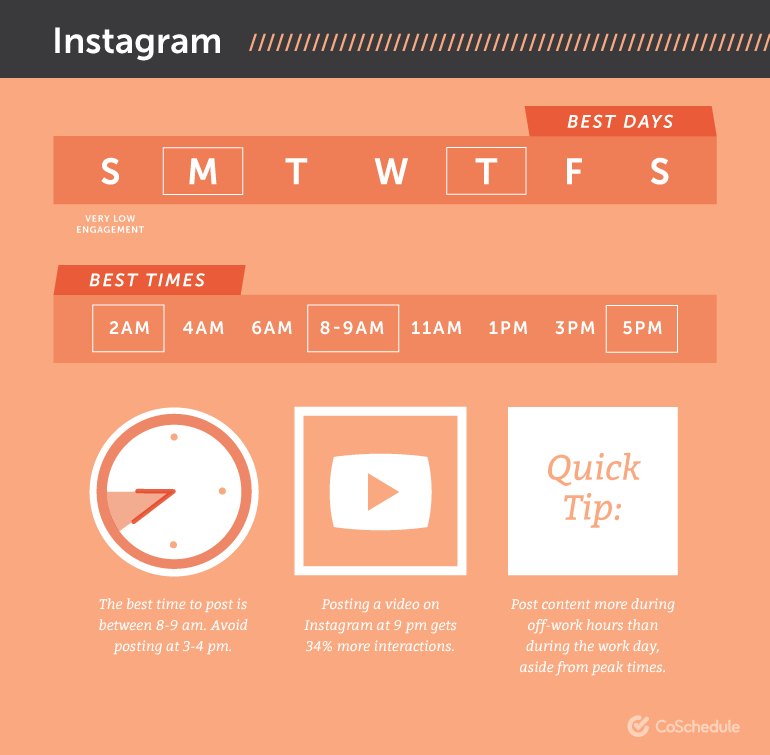
Instagram
CoSchedule gives the following recommendations for posting on Instagram:
- Monday and Thursday at any time other than 3 p.m. to 4 p.m.
- Videos any day at 9 p.m. to 8 a.m.
- Experiment with 2 a.m., 5 p.m. and Wednesday at 7 p.m.
And the general best times to post, according to the article, are:
- 8 a.m. to 9 a.m.
- 2 a.m.
- 5 p.m.
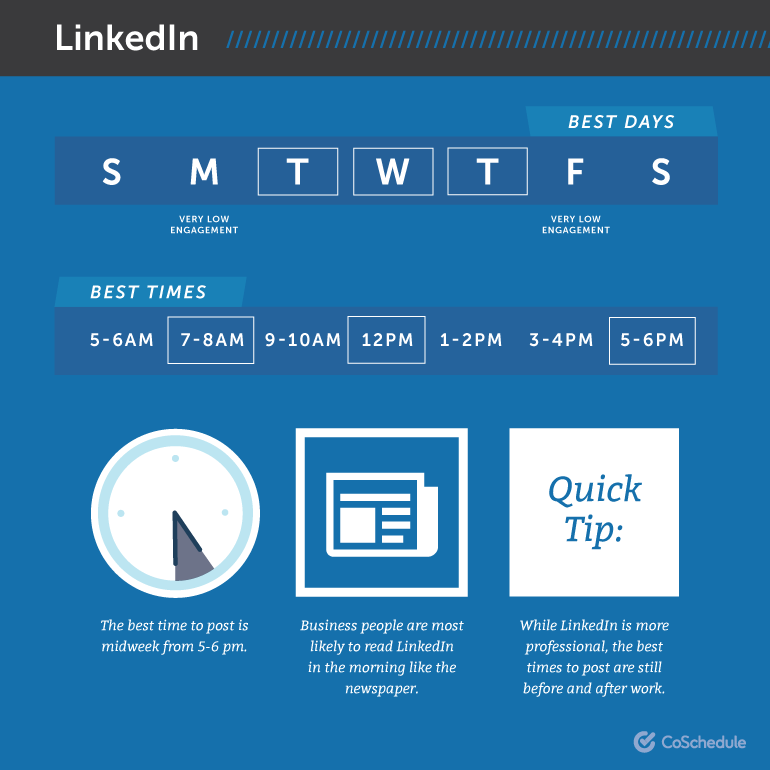
LinkedIn
According to CoSchedule, these are the days and times you want to consider when posting to LinkedIn:
- Tuesday at 10 a.m. to 11 a.m.
- Tuesday, Wednesday and Thursday at 7:30 p.m. to 8:30 a.m.; 12 p.m.; and 5 p.m. to 6 p.m.
When to post on LinkedIn to get the most clickthroughs, according to the article, is:
- 5 p.m. to 6 p.m.
- 7 p.m to 8 p.m.
- 12 p.m
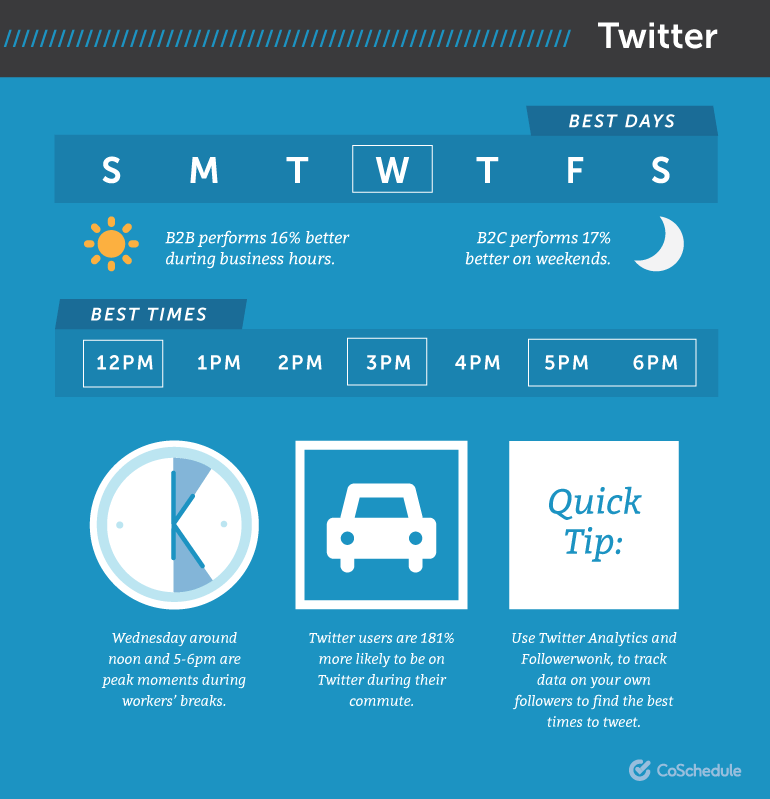
Twitter
CoSchedule says to keep the following in mind when thinking about the best time to tweet:
- Wednesday at noon and 5 p.m. to 6 p.m.
- Monday through Friday at 12 p.m. to 3 p.m. and 5 p.m.
- Experiment with 2 a.m. to 3 a.m.; 6 a.m. to 7 a.m.; and 9 p.m. to 10 p.m.
When to tweet in general to increase retweets and clickthroughs, says CoSchedule:
- 5 p.m. to 6 p.m.
- Noon specifically
- 3 p.m.
Best Time to Post to Social Media by Industry
It goes without saying that different industries have different types of audiences with different lifestyles and social media habits.
This can impact when the best time to post is based on goals the brand has, like generating leads or selling products.
Sprout Social released findings of a 2018 study that showed the generic best times to post for Facebook, Instagram, LinkedIn and Twitter for the following industries:
- Nonprofit.
- Education.
- Consumer goods.
- Tech.
The research is worth checking out if you’re a brand in any one of those sectors.
Now What?
When thinking about the best time to post, there are a lot of considerations, including:
- The target demographic.
- The industry you’re in.
- What you’re using social media for.
- How you engage your audience and how they engage with your posts.
- Finally, when to post.
Taking all of these into consideration for your social media strategy is more important than focusing on just one aspect (e.g., the timing) of managing your social media posting.[/vc_column_text][/vc_column][/vc_row][vc_section][vc_row][vc_column][vc_message message_box_color=”orange” icon_fontawesome=”fa fa-external-link”]This article was originally posted at Search Engine Journal by Brent Csutoras on October 16, 2018.[/vc_message][/vc_column][/vc_row][/vc_section]