This post will examine the differences between the image alt attribute, image title text, and image file name, and provide some basic recommendations on how to optimize them.
Alt Text vs. Alt Tag: Which Is Correct?
When you think of image alt text, the term that may immediately come to mind is “alt tag”.
Well, alt tag is really a misnomer and doesn’t exist at all. Because alt text, or alternative text, is the alternate text attribute of the image tag.
This is where communication in the SEO world can get dicey, because it may be known as one thing that just about everyone knows what an alt tag is, but in reality, it is entirely different.
Alternative text is used by screen readers for the blind to decipher what an image is about. It lets you specify an image description that is fed through an audio-based prompter that tells blind people what is currently on the page as they are scrolling through the page.
According to W3C Accessibility Guidelines, for code to be considered W3C-valid, it is important to include both image alt text and image title text in the image for important images on the page.
For design-based images that are unimportant, blank alt text attributes may be used. In this situation, screen readers will just skip over the image.
What Is Image Alt Text?
Alt text, or alternative text, is used to display text that describes an image to “alternative” sources.
Primarily, its goal is to make images more accessible to the blind who use screen readers, to make the web much more accessible per W3C accessibility guidelines.
Its secondary goal, as previously mentioned by Ann Smarty on SEJ, it is for people who have decided, for whatever reason, to turn off images in their web browser application. In addition, it satisfies those user agents who are also unable to “see” the images.
As a rule, alternative text should include targeted keyword optimization in a context that describes what the image is about. If no alternative text exists for the image, it will be displayed as an empty image.
Image alternative text is that text that pops up when you hover your cursor over an image. Because Google cannot exactly crawl images in-depth, and mostly text, Google uses alternative text as a focus when they are trying to understand what the image is about.
It is important to note the W3C’s Accessibility Guidelines for Alternative Text:
When using the img element, specify a short text alternative with the alt attribute. Note. The value of this attribute is referred to as “alt text”.
When an image contains words that are important to understanding the content, the alt text should include those words. This will allow the alt text to play the same function on the page as the image. Note that it does not necessarily describe the visual characteristics of the image itself but must convey the same meaning as the image.
What Is Image Title Text?
The image title text attribute is an attribute that is used to provide additional information about the image. That being said, the image title is not used for search ranking, so it is not quite as important to optimize for.
But, if you’re an obsessive SEO completionist and want to optimize everything for the best in W3C optimization, by all means, do include both the alt text and title text for your image.
You don’t have to do anything super insane for title text optimization, however. Just use a quick, short, catchy title that complements what you optimized for the alt text, and you will be good to go.[/vc_column_text][/vc_column][/vc_row][vc_section][vc_row][vc_column][vc_message message_box_color=”orange” icon_fontawesome=”fa fa-external-link”]This article was originally posted at Search Engine Journal by Brian Harnish on July 11, 2018.[/vc_message][/vc_column][/vc_row][/vc_section]